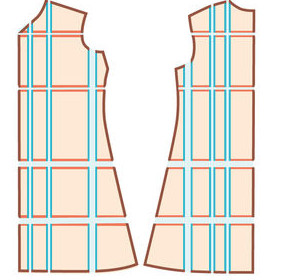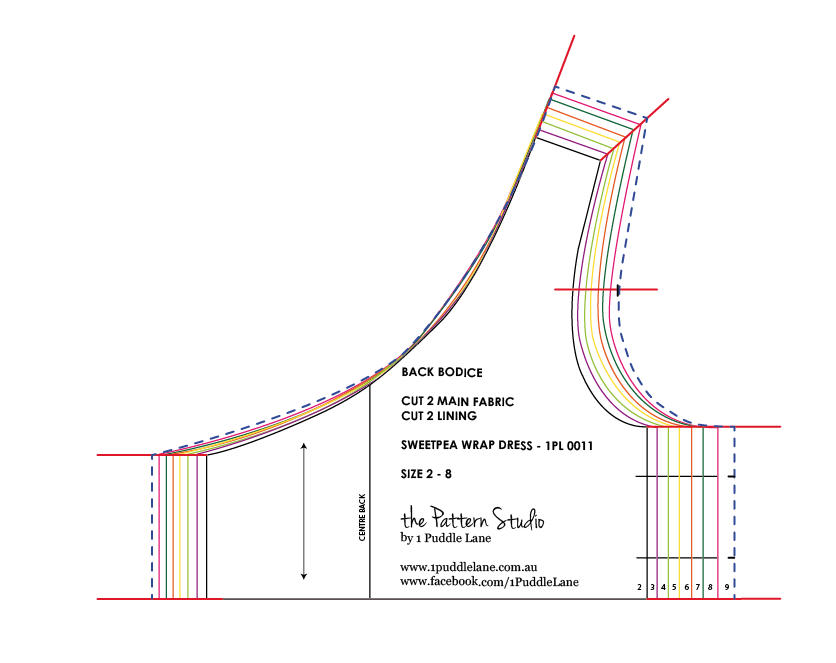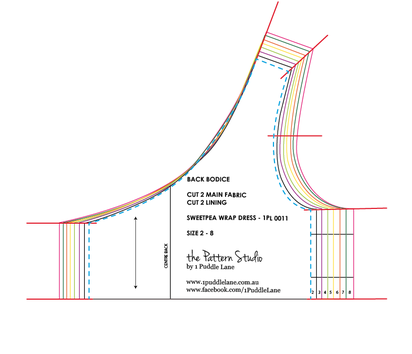WELCOME!
Welcome! to my very first e-course of which, I hope, will be many. Actually, I am working on another e-course called 'Create 5 Styles from 1 Pattern'. It is very in depth but by the time I've finished it - you will be able to create amazing things.
But enough of that, you are here to learn how to Grade (make your pattern bigger or smaller) your existing PDF or bought patterns either bigger or smaller. I've been wanting to put this out to the world for quite a while but I decided to act on it when a customer of mine asked if I was going to do bigger sizes with the Molly Skirt. And I thought I could re-do the pattern and make it bigger or add an appendix to the existing pattern or do the size she wanted. But then I thought now is the time to teach people how to make the pattern bigger or smaller so they can do it themselves. So, in a way, I was urged forward by this lovely customer.
But enough of that, you are here to learn how to Grade (make your pattern bigger or smaller) your existing PDF or bought patterns either bigger or smaller. I've been wanting to put this out to the world for quite a while but I decided to act on it when a customer of mine asked if I was going to do bigger sizes with the Molly Skirt. And I thought I could re-do the pattern and make it bigger or add an appendix to the existing pattern or do the size she wanted. But then I thought now is the time to teach people how to make the pattern bigger or smaller so they can do it themselves. So, in a way, I was urged forward by this lovely customer.
A Little Bit about Grading
Now without getting into the technical talk about grading I just want to quickly tell you about the process.
Grading is a way to make your pattern bigger or smaller - OVERALL! It will take your pattern up a size or two or down a size or two and keep it in proportion to the base pattern you graded from.
There are a few different ways to Grade:
Grading is a way to make your pattern bigger or smaller - OVERALL! It will take your pattern up a size or two or down a size or two and keep it in proportion to the base pattern you graded from.
There are a few different ways to Grade:
But the method I want to teach you is a lot easier and quicker and it will get you out of a bind when the pattern you've bought only goes to a Size 8 and you want and Size 10. Not to mention it will save you buying another pattern.
But because of it's simplicity don't use this method on Adults patterns. As adults have more lumps and bumps than children the grading is a bit more precise and it done very differently.
Also, I would only use this method if you need to grade to a Size 12 pattern. I wouldn't grade any higher than that as the body is changing at that age and will need a new pattern with darts for the changing shape.
But because of it's simplicity don't use this method on Adults patterns. As adults have more lumps and bumps than children the grading is a bit more precise and it done very differently.
Also, I would only use this method if you need to grade to a Size 12 pattern. I wouldn't grade any higher than that as the body is changing at that age and will need a new pattern with darts for the changing shape.
Grading a pattern is so simple - once you know how. What I'll teach you is my easy method for grading a few sizes bigger or smaller. It's a bit like upsizing or downsizing.
So let's get started!
So let's get started!
What you'll need for the Course:
|
MODULES
- MODULE 1 - Grading the Sweet Pea Wrap Dress to Sizes 9 - 12 or smaller to Size 1
- MODULE 2 - Grading the Molly Skirt to Sizes 9 - 12 or smaller to Size 1
- MODULE 3 - Grading the Girls Pixie Hoodie to Sizes 11and 12 or smaller to Size 1
- MODULE 4 - Grading the Tree Climber Hoodie to Sizes 11 and 12 or smaller to Size 1
- MODULE 5 - How to adapt this method to other PDF patterns
- BONUS #1 - You'll receive the SECRET CODE to purchase any of my patterns for 1/2 price